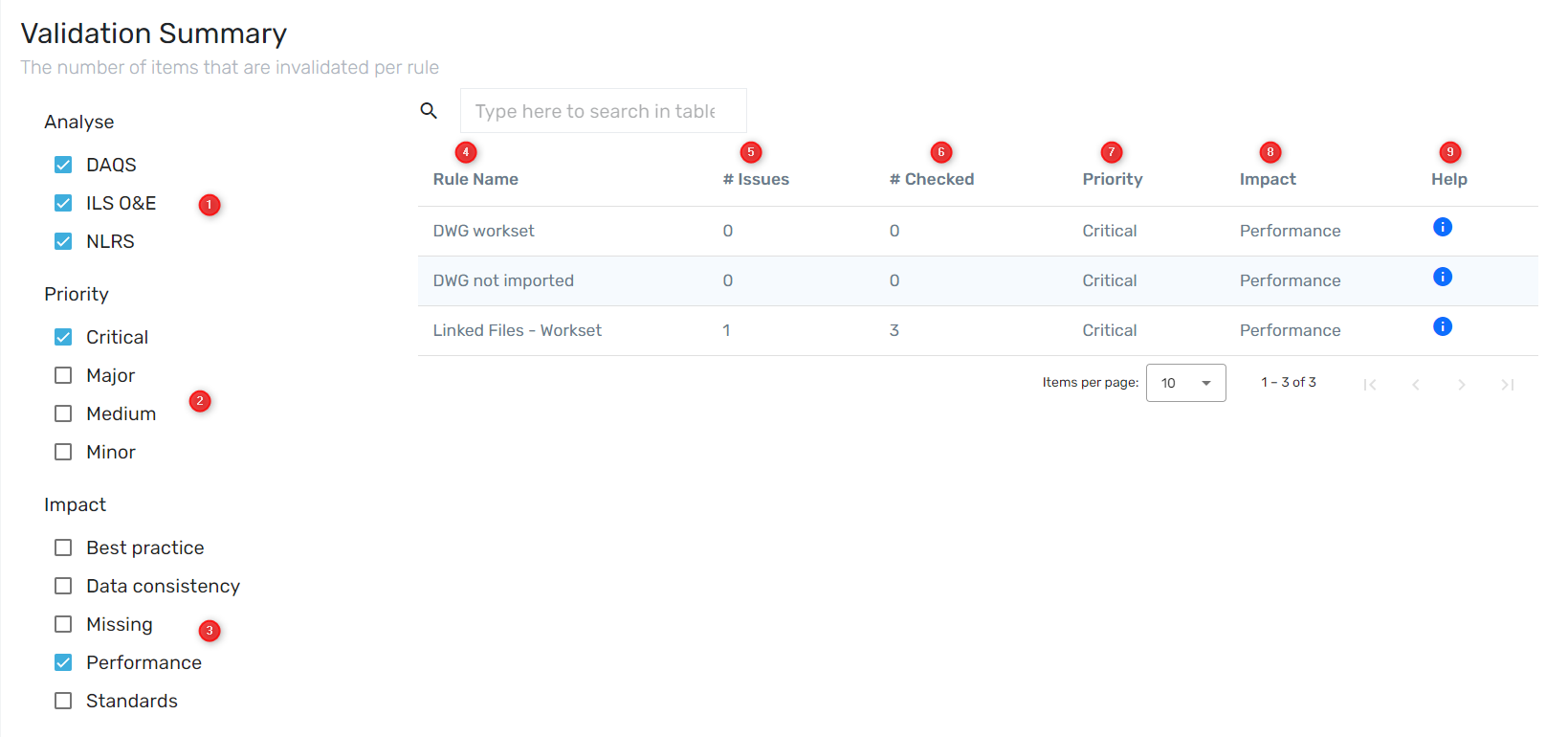Summary
The Validation Summary shows the rules and number of Issues, allowing you to investigate.
navigate
Navigate to the Validation Summary via: Project Dashboard --> Model Dashboard --> Any colour swatch.
- Filter by Analyse Types / KPI's
- Every rule has a 'Priority' assigned to it, filter to your interest
- Every rule has an 'Impact' assigned to it, filter to your interest
- The rules that comply to your set filters
- The number of issues found for that rule
- The number of elements checked for that rule
- Priority set for that rule
- Impact set for that rule
- Link to the explanation page of the rule, this will open a separate window