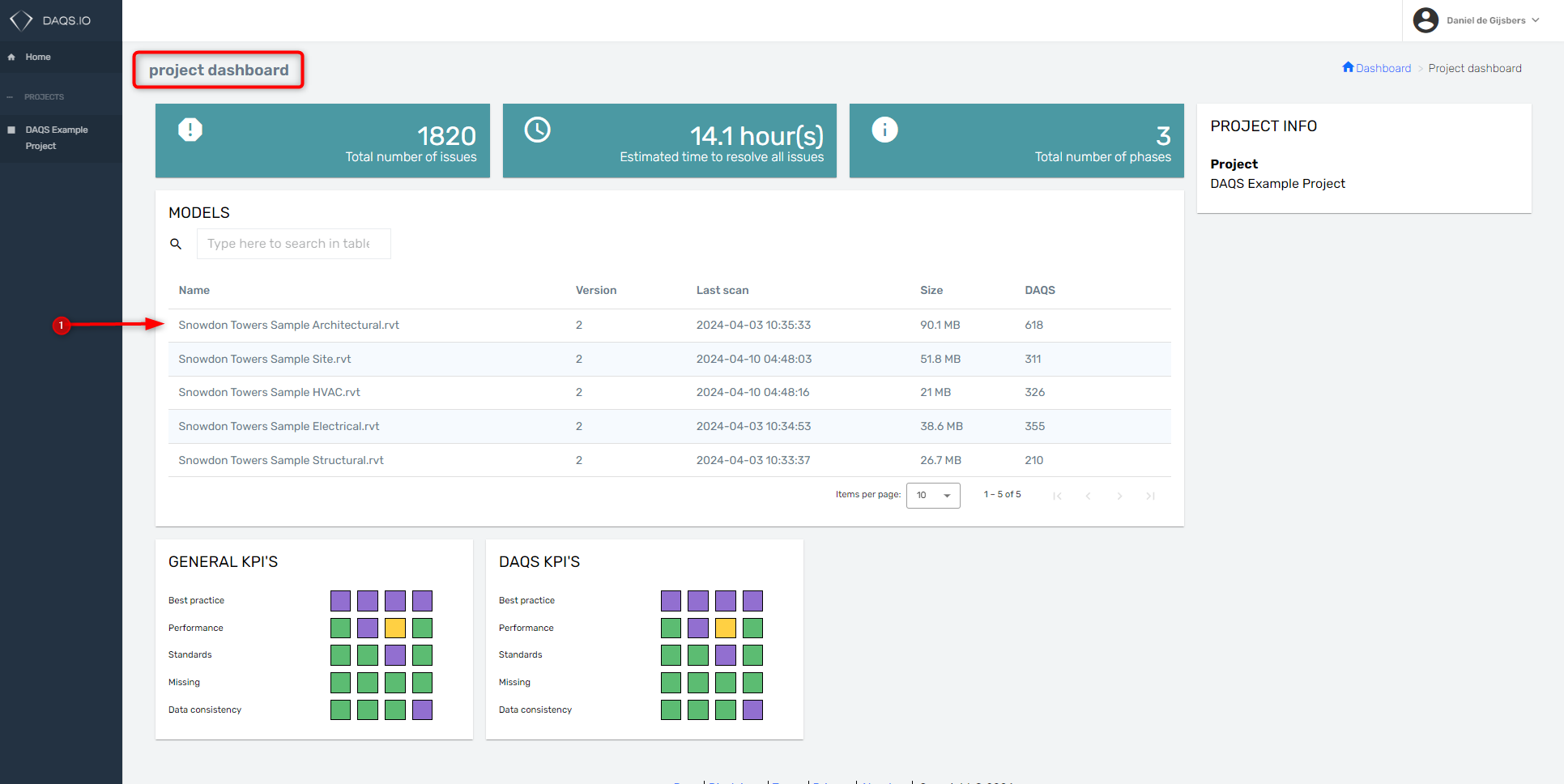Company
After logging in you will land on the company page for free users. Here you can find the following information:
- Where to download the DAQS Assist plugin for Revit
- Explanation of the user interface of the DAQS Assist plugin for Revit
- Explanation of the user interface of the DAQS Dashboards
DAQS offers two ways of analysing Revit models:
- Inside Revit with the DAQS Assist, this allows you to analyse any Revit model, that you can open, with rules made available for the Free version of the DAQS service
- Outside Revit through the usage of Autodesk Platform Service
Users of the Free version can analyze models Inside Revit. Subscribers to the premium service can additionally analyze Revit models stored on BIM360/Autodesk Construction Cloud. The DAQS Example project is available for exploration, showcasing our offerings for individuals serving as BIM coordinators or managers. These professionals are tasked with ensuring the data quality and accuracy of Revit models within a project.
navigate
Navigate to Project Dashboard --> DAQS Example Project.
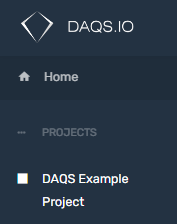
Project dashboard
With your free account, you also receive access to one example project. This project is crafted to give you the chance to delve into and fully experience what DAQS offers in its premium version. The dashboard is specifically designed for individuals tasked with upholding data quality within a project. Within this dashboard, users can evaluate the status of Revit models within the project and pinpoint areas that demand attention.
Model dashboard
You can navigate to the model dashboard via the Project dashboard.
navigate
Navigate to Model Dashboard --> Click on the name of the RVT file.