Installation
How to installing the DAQS Assist plugin?
Tip
Sometimes the file will be blocked. Unblock the file by right-clicking the file and choosing "Unblock"
Unzip
Unzip the downloaded .ZIP file. It will contain 2 installers: one for a SingleUser install, and one for a MultiUser install.
SingleUser: This installs the plugin in the user's specific directory, by default the%AppData%\Autodesk\Revit\Addins\[REVIT_VERSION]\Daqs.Assist\directory. The plugin will only be available to the user who installed it. Other users on the same machine will not have access to the plugin.MultiUser: This install the plugin in a common directory, by default the%ProgramData%\Autodesk\Revit\Addins\[REVIT_VERSION]\Daqs.Assist\directory. The plugin will be available to all users on the machine. Any user who logs into the machine will have access to the plugin.
Info
You only need to install one version!
Info
The installer will install the plugin for the following Revit versions: 2021, 2022, 2023 and 2024.
Run the installer
Double click the MSI file and follow the instructions on the screens. The following screens will be visible.
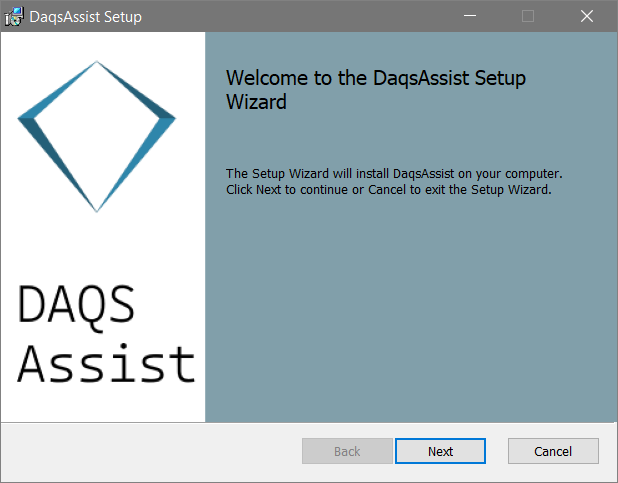
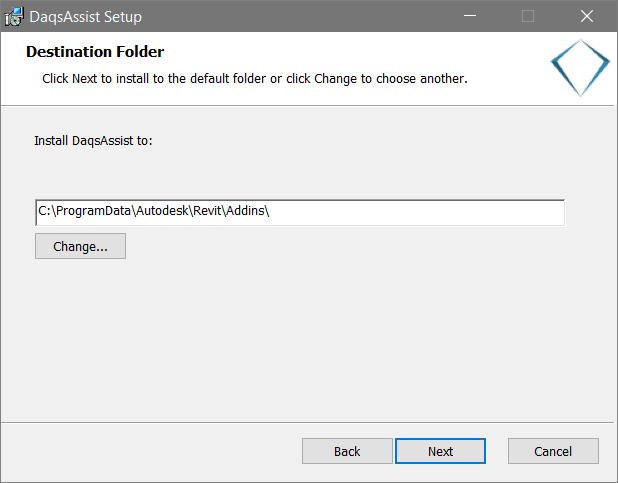
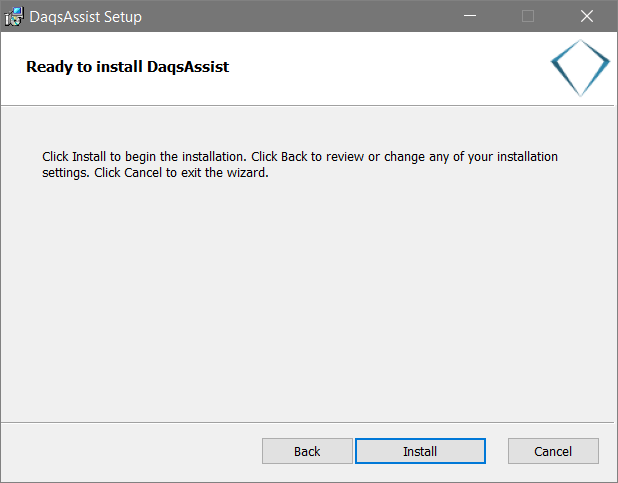
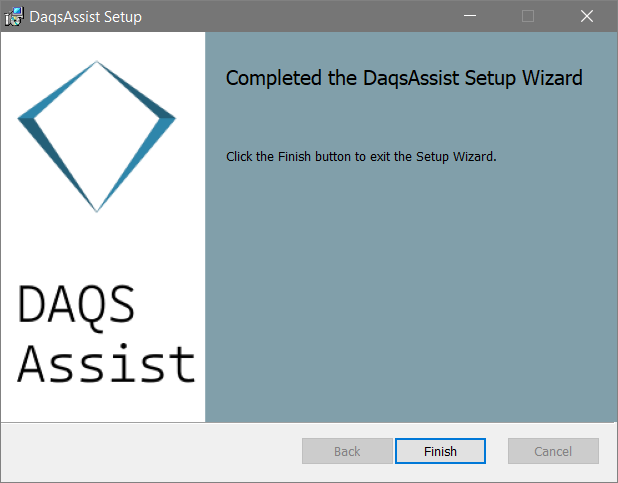
Accessing the plugin in Revit
When starting Revit choose to load the plugin
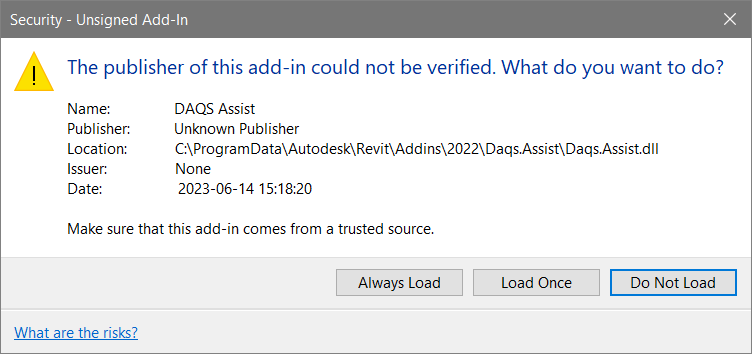
Open the plugin by selecting Add-Ins > Assist
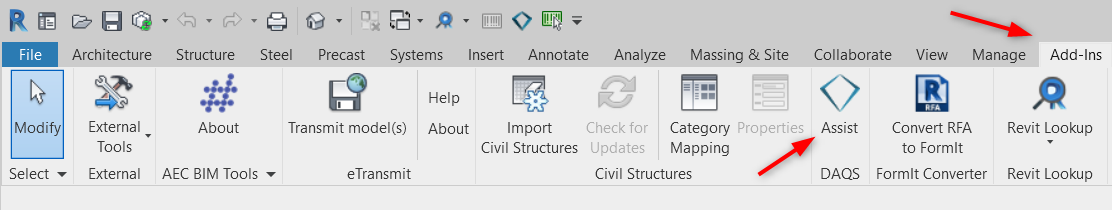
Uninstall
Uninstall the DAQS Assist plugin by going to Windows Apps & Features. You can search for the DAQSAssist and uninstall it.
Note
For more information about locations an settings, see the information page.