Known issues
Custom integrations tab
Custom integrations tab is missing from bim 360 account admin.
Issue
The Custom Integrations (APPS) tab is missing from BIM 360 Account Admin module. The Custom Integrations tab may have appeared on a previous BIM 360 account.
Note
The APPS tab was formerly "Apps & Integrations."
Causes
By default, the “Custom Integrations” tab is only visible for accounts with 100 or more users.
Note
Even if the account has 100 or more users, the Custom Integration tab might still need to be activated manually by the Development Team.
Solution
To have the Custom Integrations tab activated for a BIM 360 account, send an email to bim360appsactivations@autodesk.com. The subject line should be, “BIM 360 Docs – API Activation Request.” Include the following information in the body of the email:
- BIM 360 Account ID.
- BIM 360 Account Name.
- BIM 360 Account Admin email address.
- Find Account ID here:
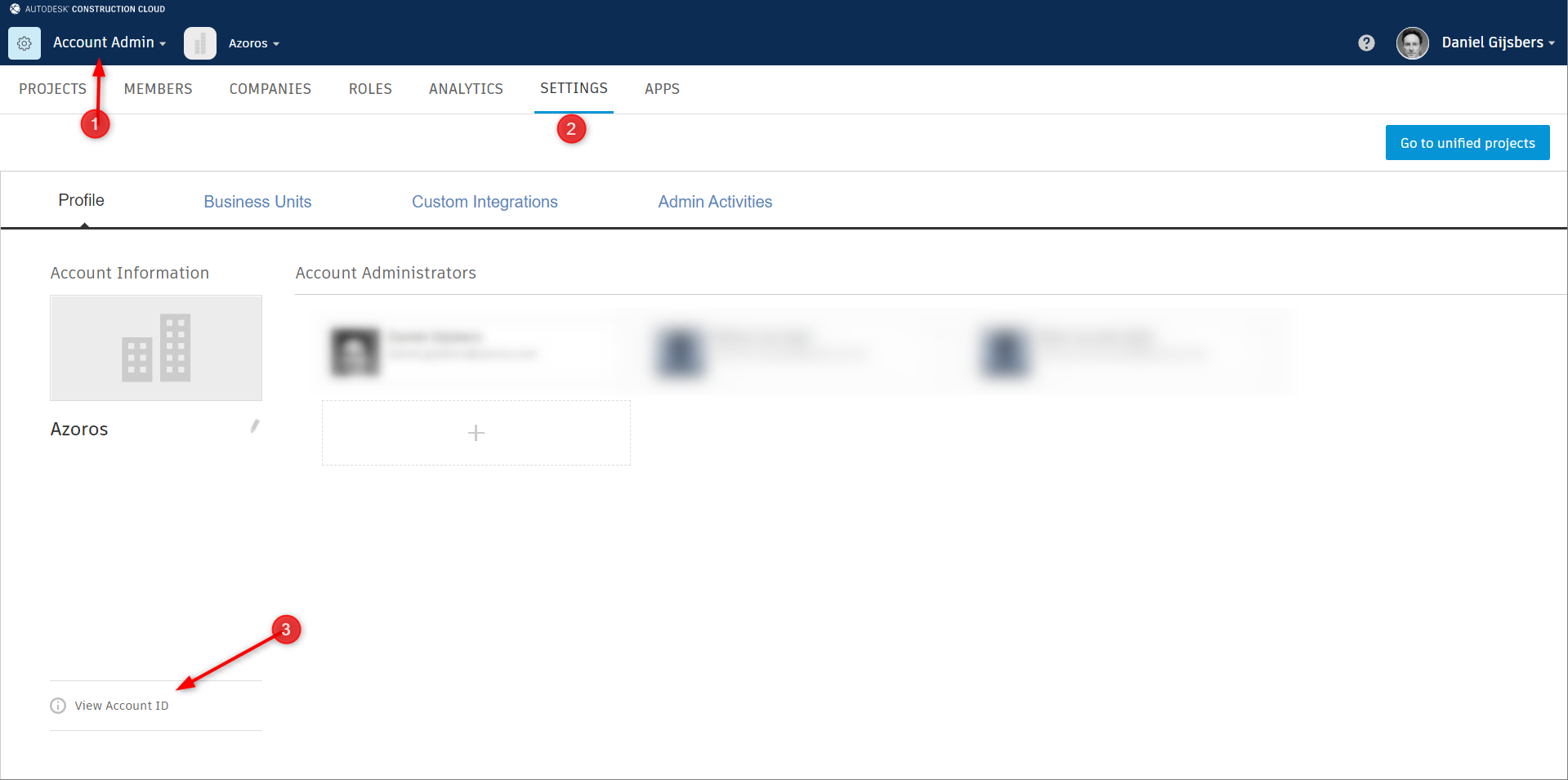
Source